Profile feature: Paid when incurred
If this feature flag is enabled in your profile, the Paid When Incurred (PWI) checkbox appears in the Quick Entry pane.
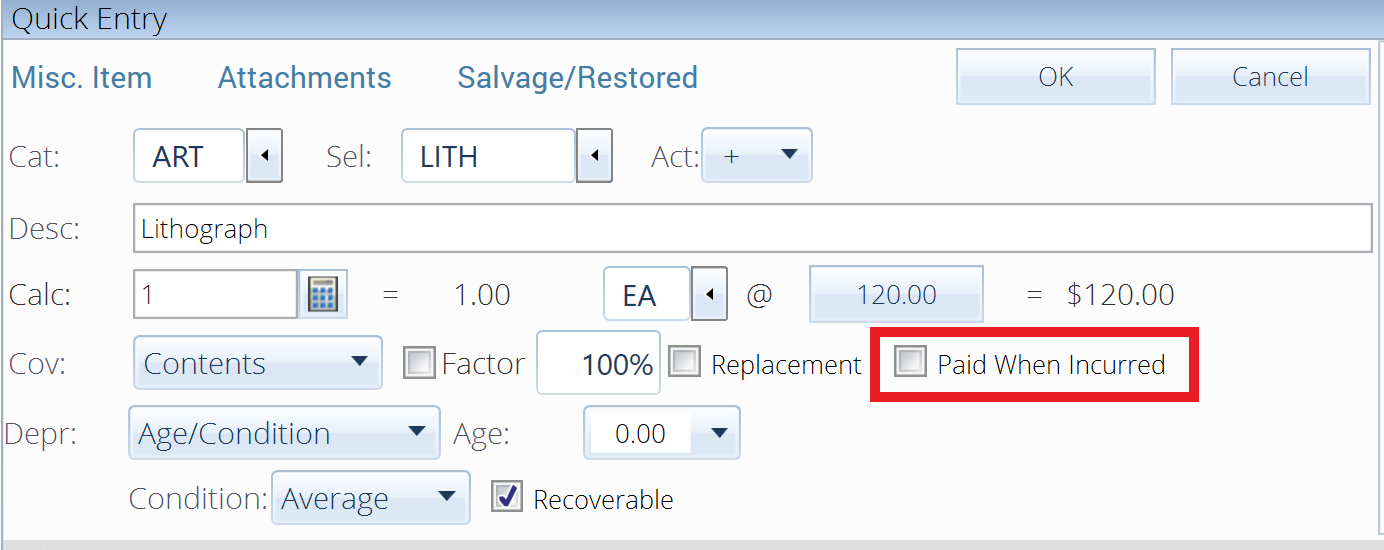
When the PWI checkbox is selected, the RCV, depreciation, and ACV fields for the same item are crossed out.
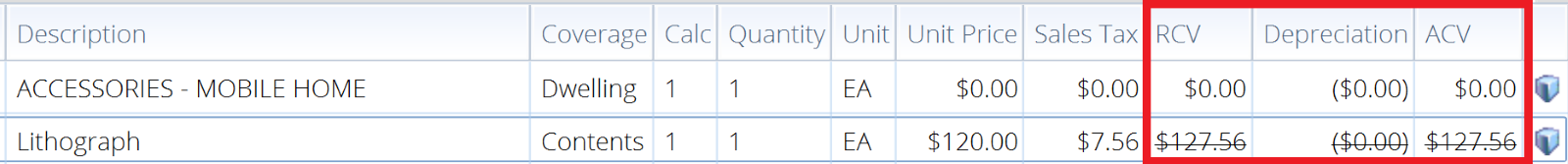
You can also mark a PWI checkbox on the row of the line item in Quick entry or in the line item list in the Labor minimums tab. However, the PWI option does not show by default. To display the PWI checkboxes, right-click the grid heading of the item list and select the Show “PWI” Column option from the list.
The following reports contain information about payments, RCV, depreciation, ACV, and other financial data. They are also affected when the Paid When Incurred checkbox is selected.
- Abbreviated
- Contents
- Contents Detail
- Customer Total Amount
- Final Draft
- Final Draft Separate Coverage Type
- Final Draft with Age, Life, and Condition
- Final Draft with/without Removal Depreciation
- Internal TAM
- Rough Draft
- Scope
- Summary
If you'd like to enable this feature, follow the instructions in this article.
