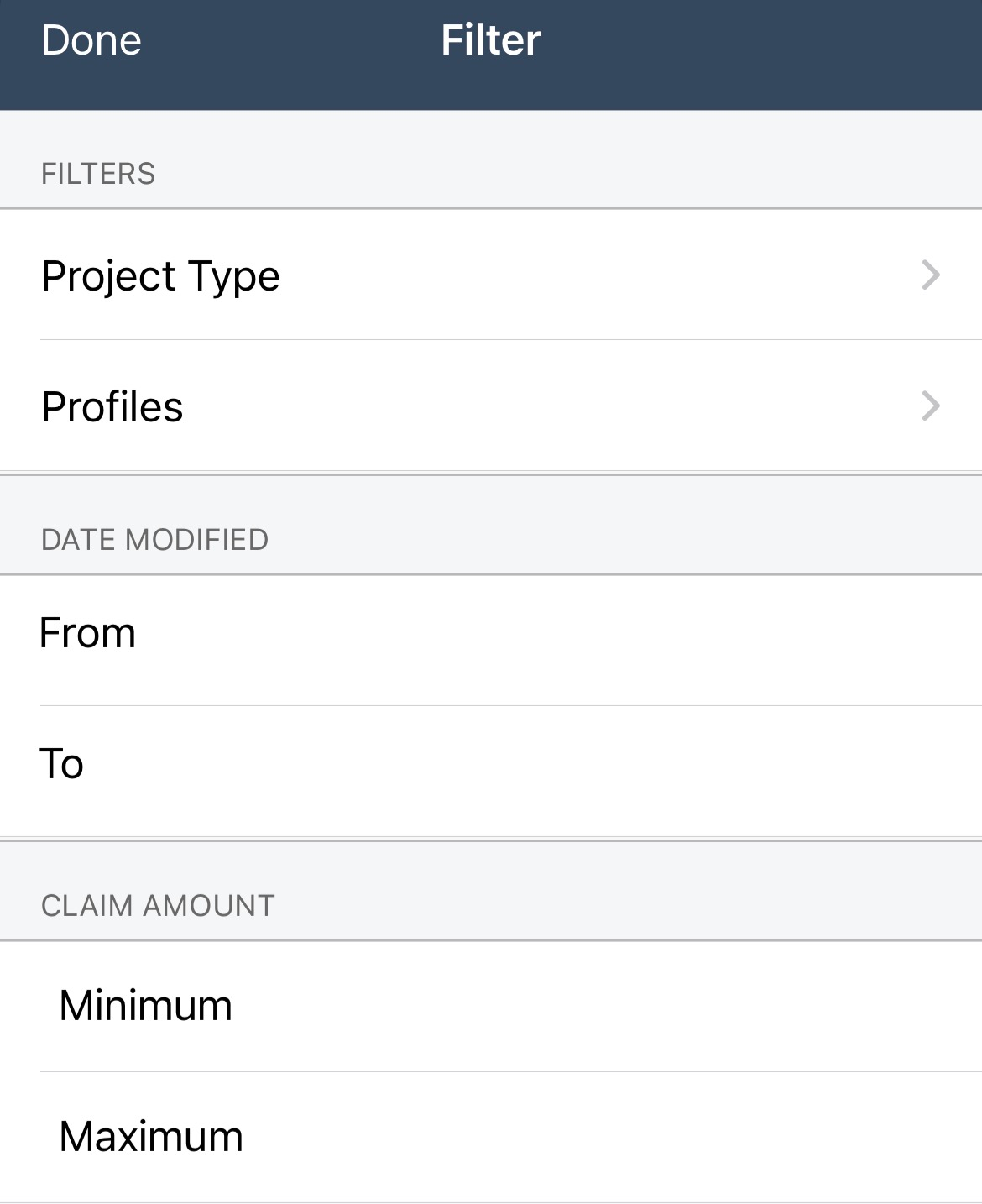Searching for and filtering projects in Xactimate mobile
 Updated
by
Heather Jones
Updated
by
Heather Jones
To search for a project
- Use the hamburger menu (
 ) to select the Local or Cloud project list.
) to select the Local or Cloud project list.
- Enter your search term in the Search field:
- Select the field
- Type the word or phrase you want search for.
- Press Enter on the keyboard.
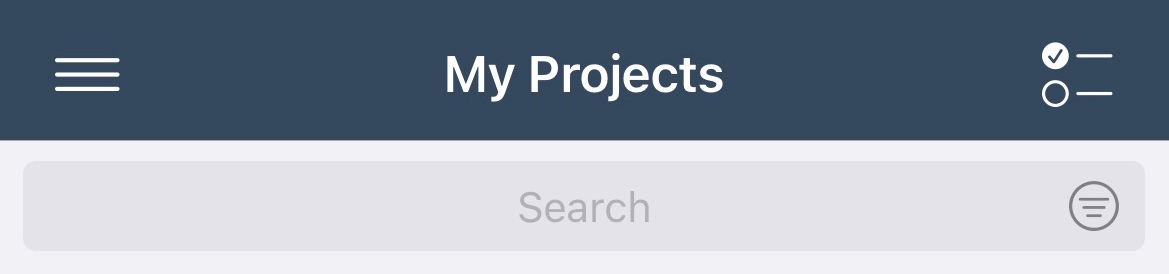
- You can further narrow your search by adding additional search terms through the same method.
- Select the appropriate project from the list to open it.
To filter projects
- Use the hamburger menu (
 ) to select the Local or Cloud project list.
) to select the Local or Cloud project list.
- In the Search field, select the Filter icon (
 ).
).
- Choose the appropriate option from the filter list (most options are customizable).
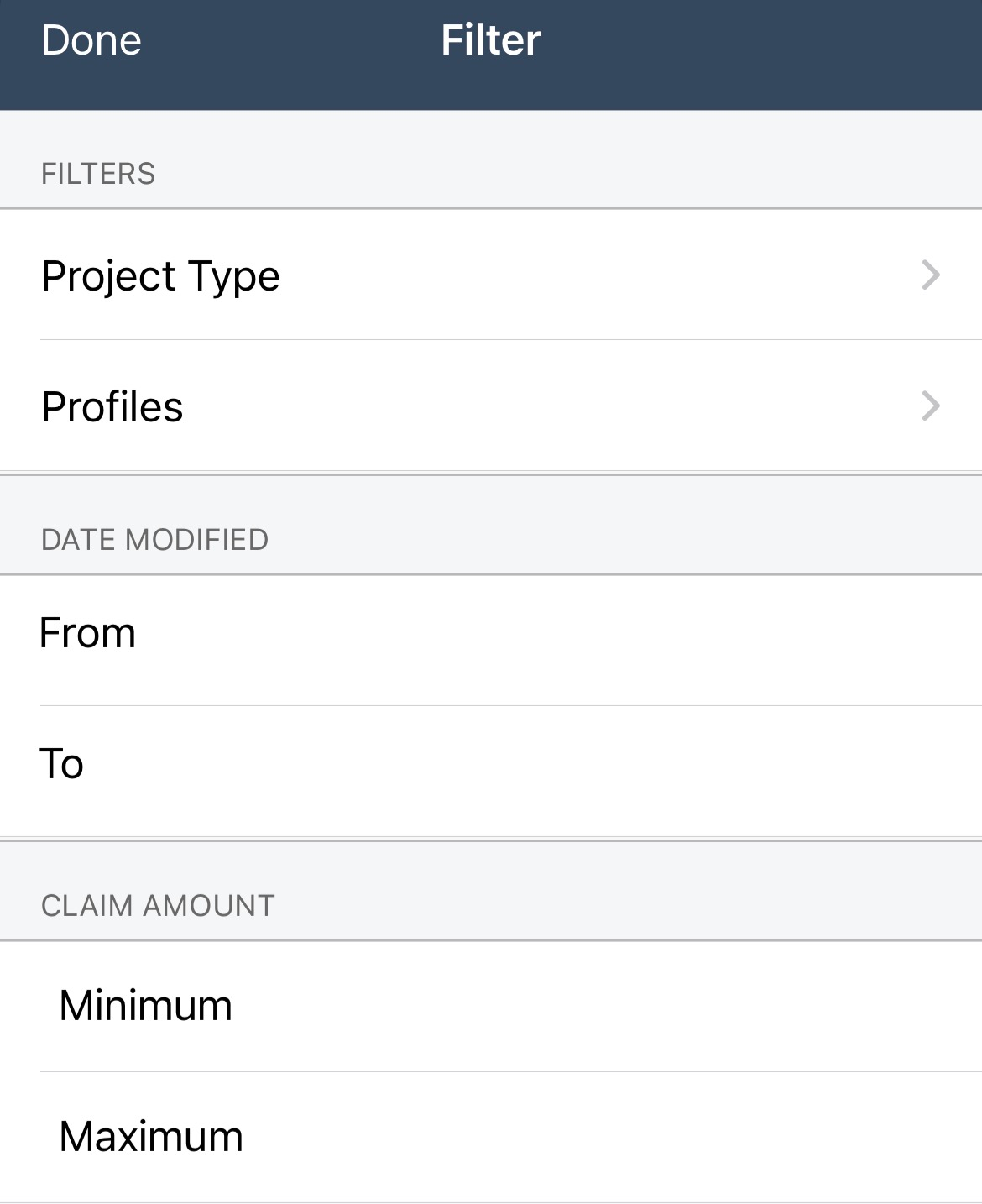
- Select Done to apply the filters and return to the updated project list.
- Select the appropriate project from the list to open it.
 ) to select the Local or Cloud project list.
) to select the Local or Cloud project list.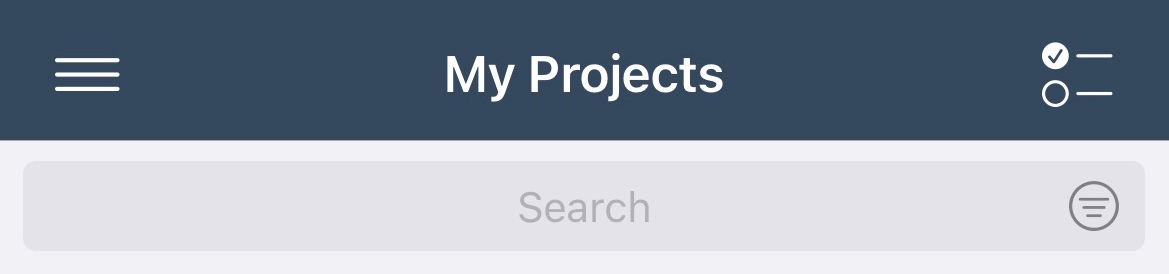
 ) to select the Local or Cloud project list.
) to select the Local or Cloud project list. ).
).