Duplicating projects in Xactimate desktop
- Open the local projects list.
- Select the project(s) you want to duplicate.
- Select the duplicate icon (
) in the project options menu that appears to the right.
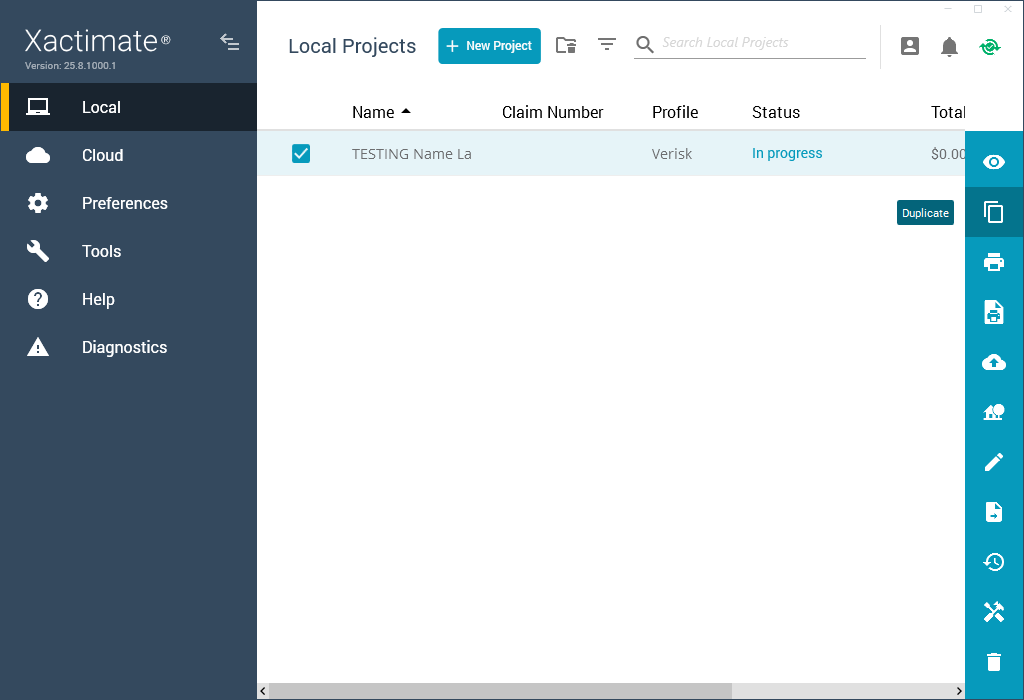
- In the Create a project dialog box that opens, name and add any necessary notes to the new project(s).
