Profile feature: Import Export Client
When the Import Export Client profile feature is on, the Import from Contacts button appears on the Insured Info tab of Claim Info.
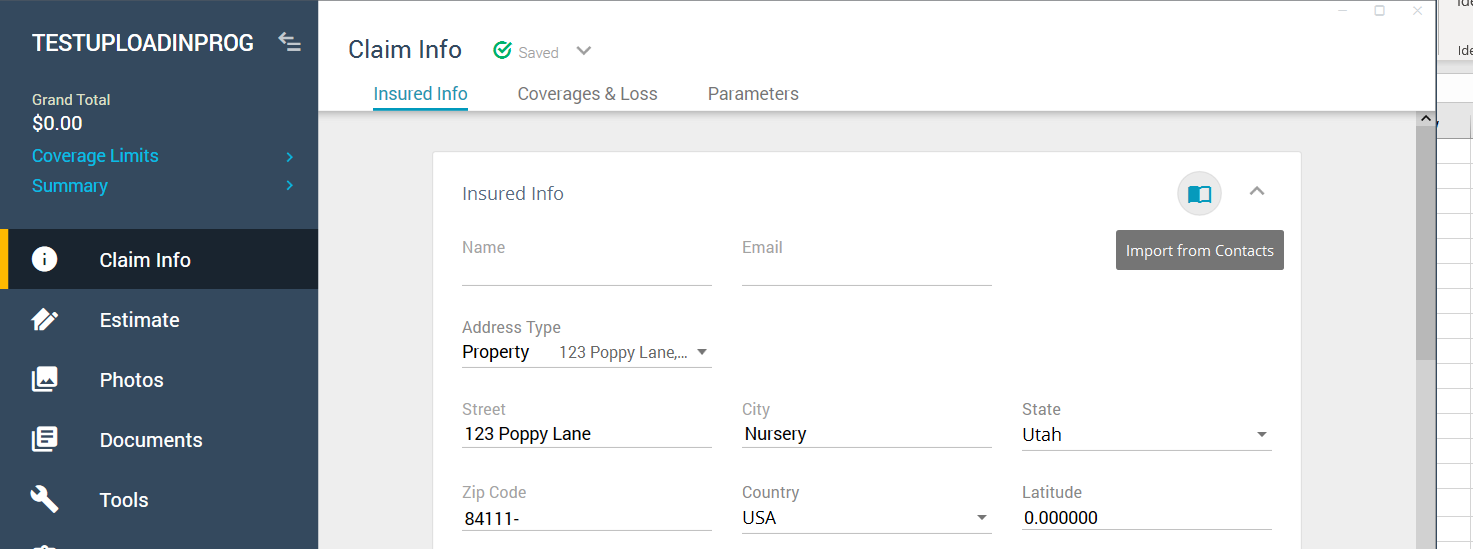
When you click the button, it opens your Contacts list in a dialog box. You can click a contact from the list to automatically populate the fields in the Insured Info tab.
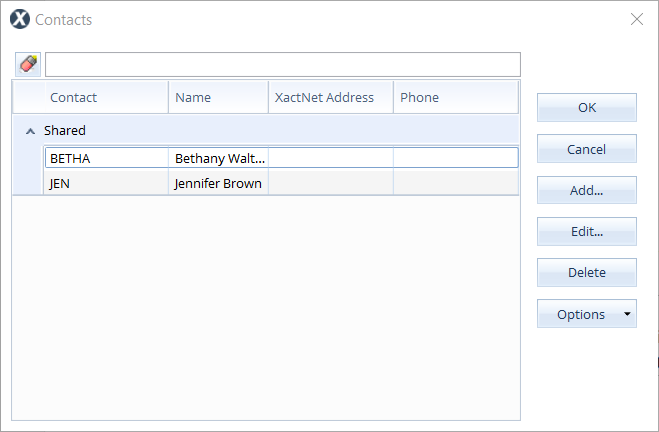
This profile feature is enabled by default. If you'd like to deactivate this feature, follow the instructions in this article.
