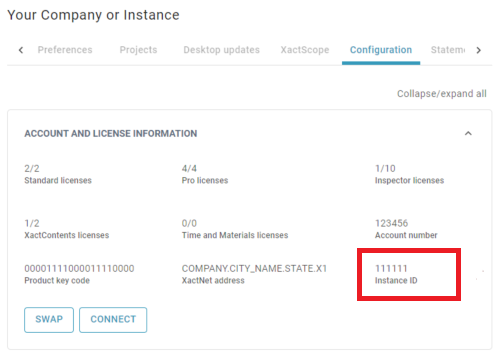Find your instance ID in Xactimate Admin
An instance ID is a compilation of numbers unique to an instance, which helps users easily identify their instance(s). While instance names are customizable, instance IDs are assigned to each instance and are unchangeable.
Follow these steps to find your instance ID in Xactimate Admin.
- Select your instance from the Instance table.
- Select the Configuration tab.
- Locate your instance ID in the Account and License Information box.