Profile feature: Third-party communication
When this profile feature is enabled, a vendor list is available in Preferences. Users can select vendors from this list to use in the Vendor Exchange and Vendor Invoices features, which are in open projects under Tools.
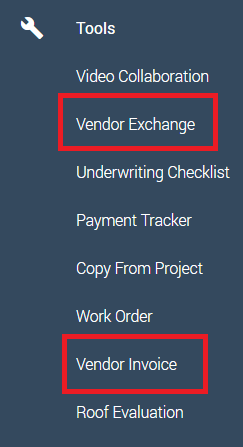
Select vendors in Xactimate desktop
- Select Preferences.
- Select 3rd Party.
- Select your profile from the dropdown menu.
- Check the vendors you want to work with.
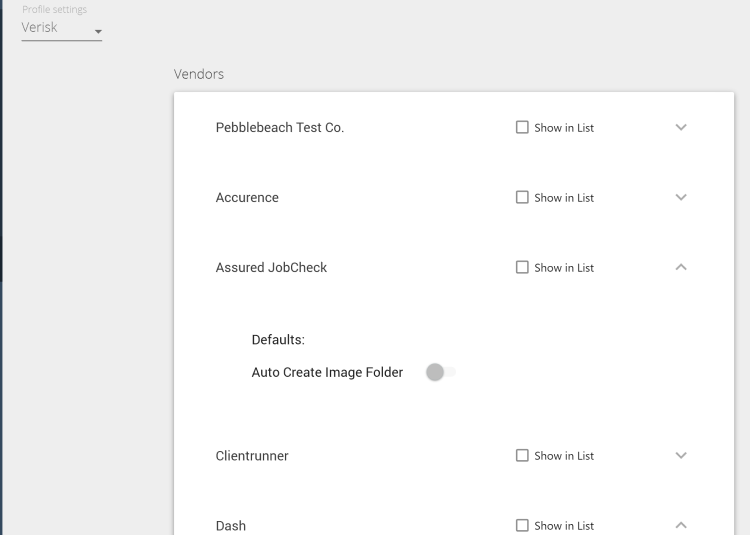
- Select the down arrow next to the chosen vendor so the arrow turns up. This expands the area to display additional vendor information.
- Select the toggle to change the default associated with the vendor.
Select vendors in Xactimate online
- Select Preferences.
- Confirm you are in the Profiles tab.
- Select the vendors you want to work with in the Vendor Exchange box. Your selections are saved as soon as you click the check box.
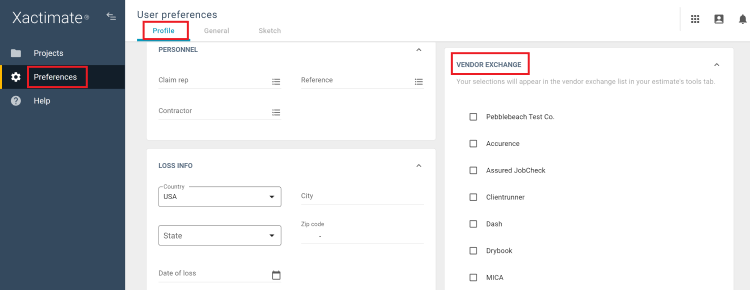
If you’d like to edit the defaults associated with the chosen vendor, follow these steps.
- Select the pencil icon
.
- In the window that appears, select the checkmark next to the default you want to activate.
- Select Save.
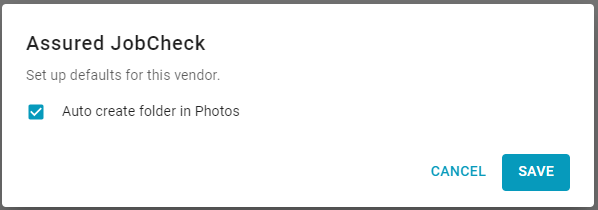
If you'd like to enable this feature, follow the instructions in this article.
