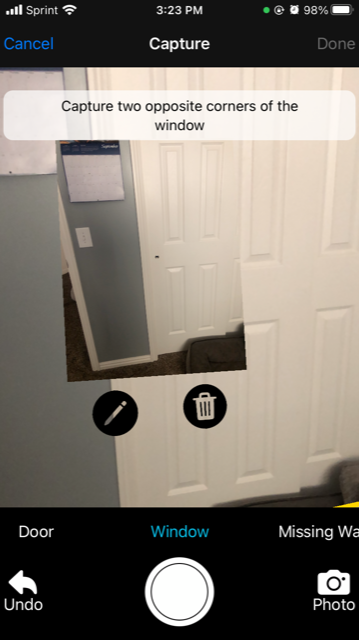Photos in Sketch AR
You can capture a photo of the room at any point by angling the device so what you see on the screen is what you want to capture, and tapping the camera icon. The text at the top of the screen does not change but continues to reflect whatever step you were at before taking the picture.
Your image becomes an interactive object within the room so that you can see where you took it. If you step back, the edit and delete icons appear under the image. Tap the edit icon to add a name and description or tap the delete icon to remove the image. If you tap the image itself, it minimizes and is replaced with the camera icon, but you can tap that icon to restore the image. If you take an additional picture, any existing pictures are minimized.