Switching instances in Xactimate desktop
You have two options for choosing your instance if your account has access to multiple instances. You can choose an instance when you first sign into Xactimate, or you can change instances from within Xactimate. These instructions cover the latter.
To switch instances, complete the following:
- Navigate to the upper-right corner of Xactimate and select the user icon (
 ).
). - Under Instance, select your current instance to open the drop-down list.
- Select the new instance from the list (each instance appears with its instance ID, an expiration notice (if applicable), and whether the instance includes access to XactContents).
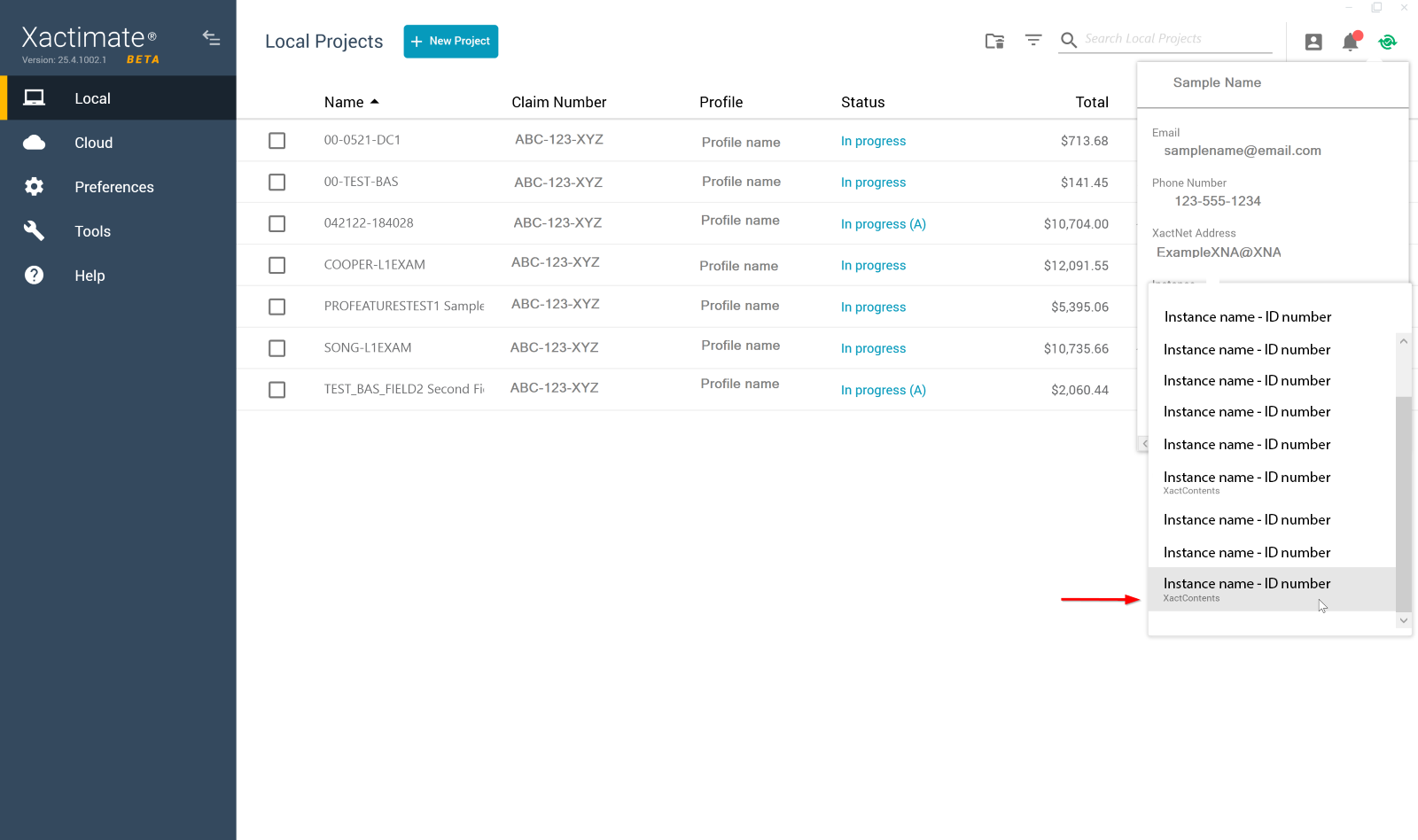
Xactimate signs you out and opens the sign in page.
- Sign in with your usual process.
Xactimate opens with the new instance.
