Downloading the Online Estimate Writer
To work on projects in Xactimate online, you must download the Online Estimate Writer (OEW). OEW allows you to enter claim information, build sketches, add estimate items, review documents, use important tools, and provides access to all of the other necessary items you need to process and complete a claim.
Before you can download OEW, you must first install ClickOnce. To learn more about ClickOnce and how you can download it, review these instructions. After ClickOnce is installed in your browser, you can download the OEW by following the instructions below.
- Go to Xactimate in Google Chrome, Mozilla Firefox, or Microsoft Edge. Be sure ClickOnce is installed in your browser. For more information about ClickOnce, please review this document.
- Log in to Xactimate online. Be sure ClickOnce is installed in your browser. For more information about ClickOnce, please review this document.
- Open a project by double clicking on it or by clicking it once and then pressing the open icon
 on the right side of the screen.
on the right side of the screen. - An application install box appears. Select Install.
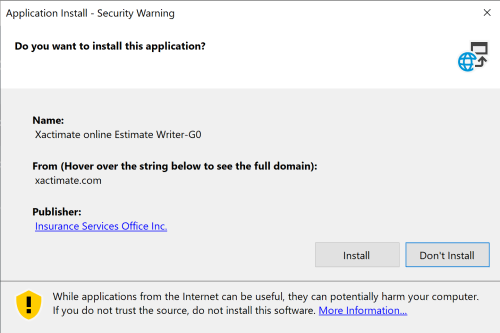
Another box appears while the Xactimate online Estimate Writer installs. You can watch the installation progress in the green bar.
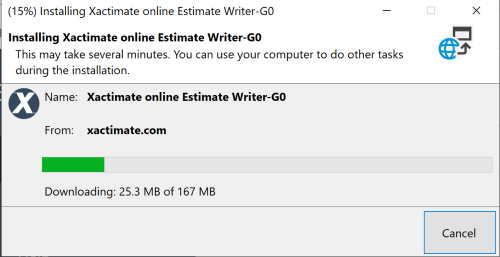
When the Xactimate online Estimate Writer finishes installing, it automatically closes, and the Xactimate online Estimate Writer opens the project you selected. You can choose to open projects in full-screen.
What do I do if the Online Estimate Writer won't download?
If the Xactimate OEW does not open, be sure the following requirements are met:
- The ClickOnce extension is installed in your browser.
- Your browser is not blocking pop-ups.
- You have given OEW sufficient time to install. This may take several minutes.
If OEW still doesn’t open after the above requirements are met, please reach out to our Support team.
