Upload macros in XactContents
Add macros to XactContents
A macro is a stored list of estimate items used in a project or estimate. Follow these steps to upload macros into XactContents:
- Verify you’re on the Inventory tab in XactContents.
- Right-click anywhere in the line-item list.
- Select Retrieve Macro from the list to open the macro window.
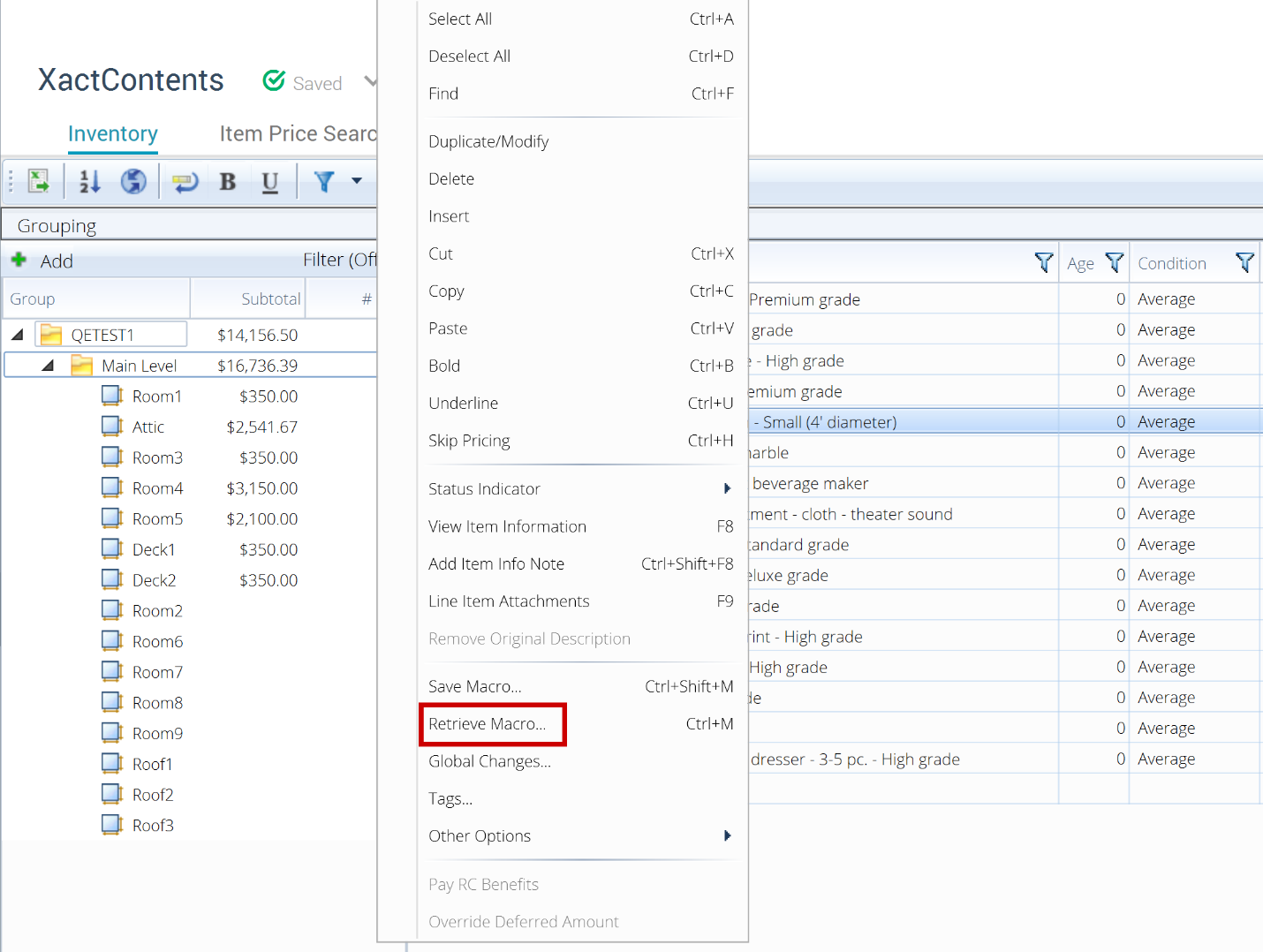
- Select the Options dropdown menu.
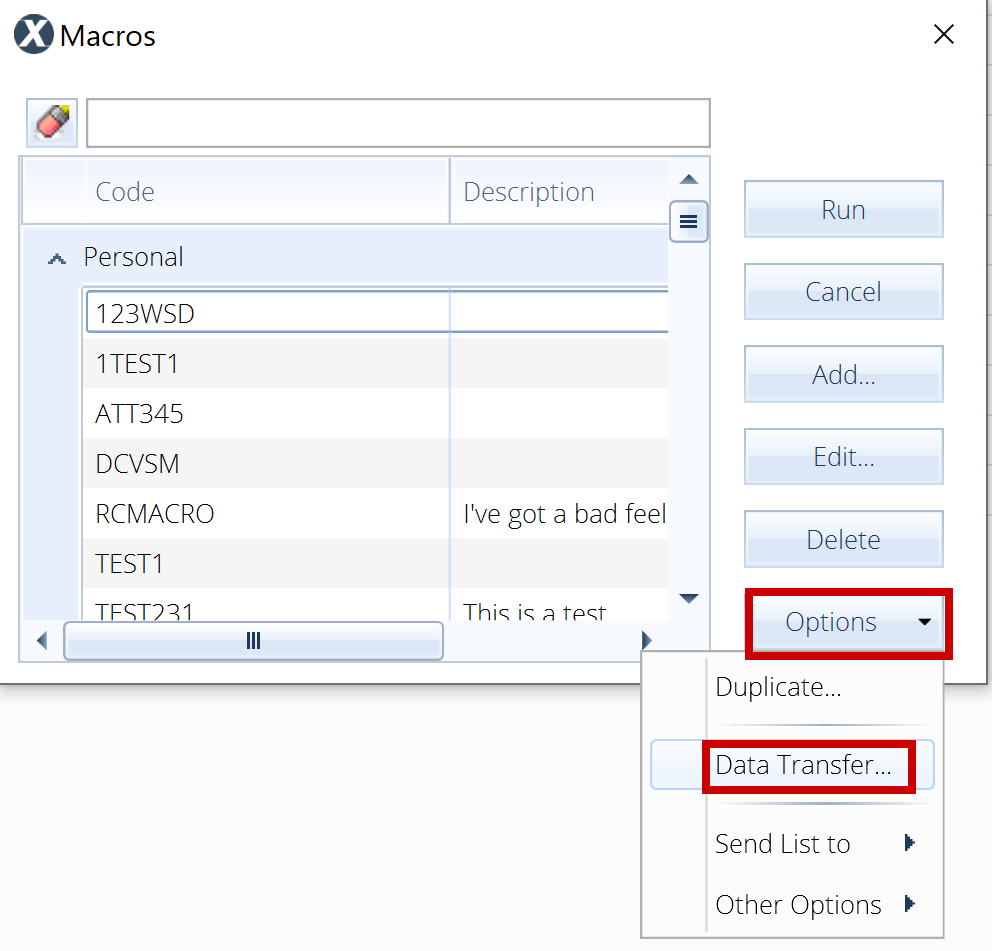
- Select Data Transfer to open an upload window.
- Select Browse in the Data Transfer window to open your file browser.
- Select the desired folder and select OK. This returns you to the Data Transfer window.
- Select Send.
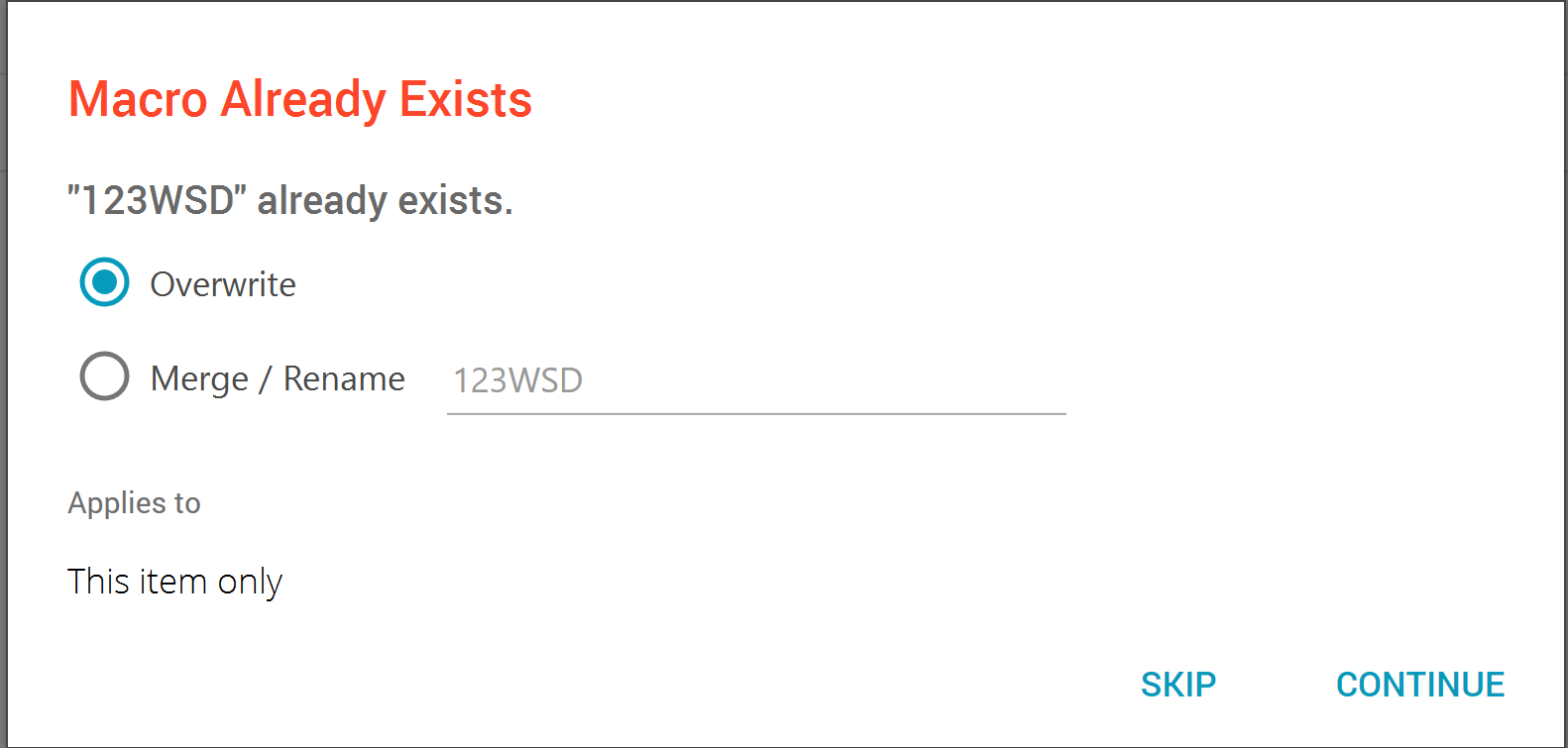
The macro you upload is automatically added to the macro list.
Macro downloads for XactContents
Below is a list of macros made by XactContents developers. Download each macro by selecting the corresponding hyperlink.
