Profile feature: Automatically upload activity reports
Enabling this profile feature adds the Activity report to the list of reports that automatically upload to XactAnalysis. The Activity report and other applicable reports are sent to XactAnalysis after the project is complete.
For your reference, you can find activity reports by opening an assignment and navigating to Documents > Reports > Claim Reports tab.
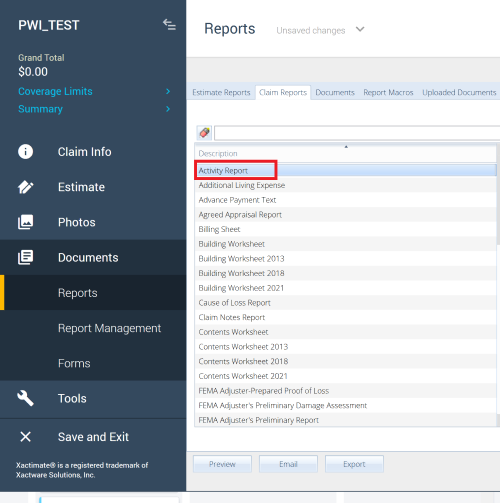
If you'd like to enable this feature, follow the instructions in this article.
