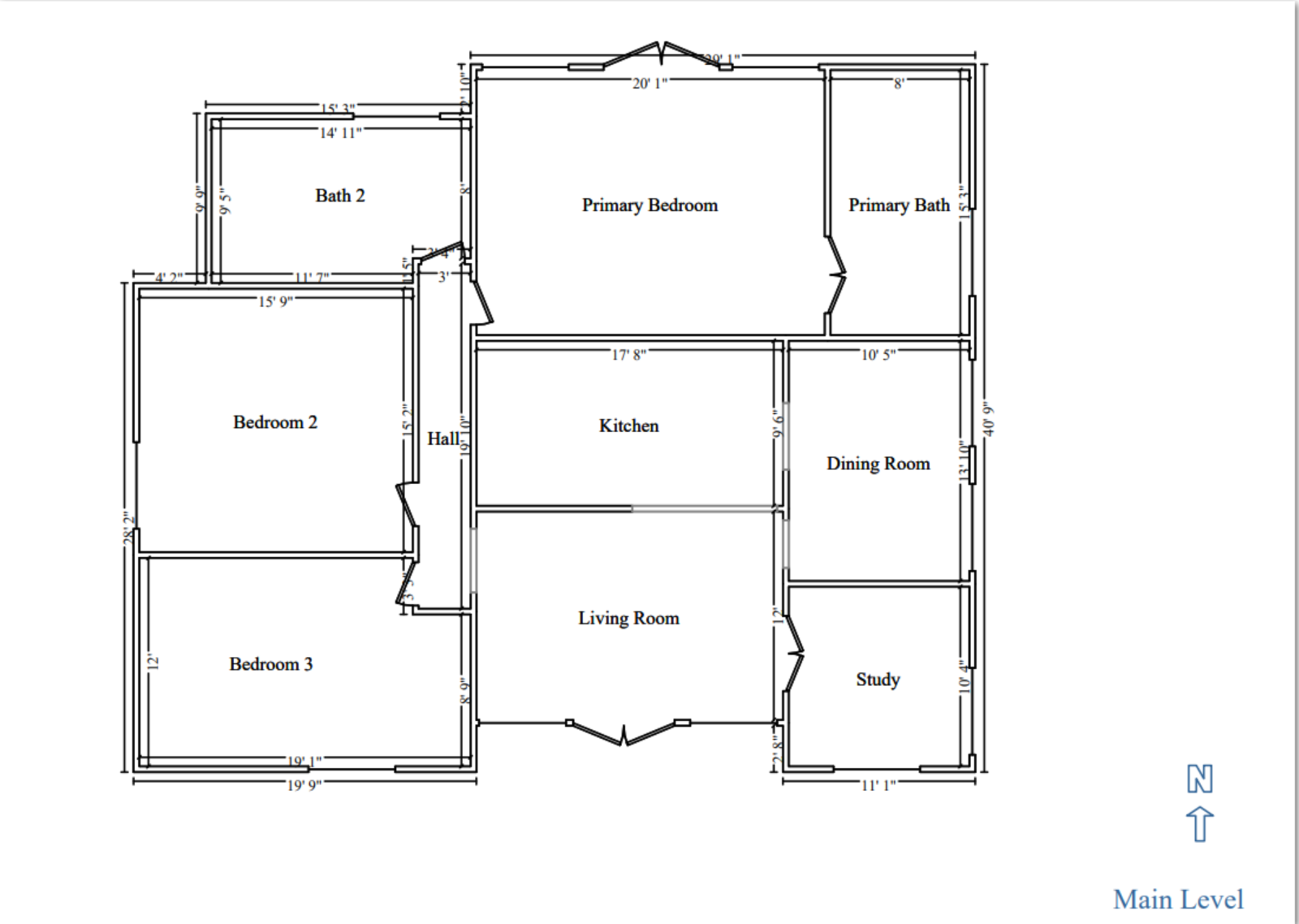What information is in Estimate reports?
Estimate reports have important information about estimates and assignments. Every individual report has different options. Customize those options in the Print Options tab > Print Selection box.
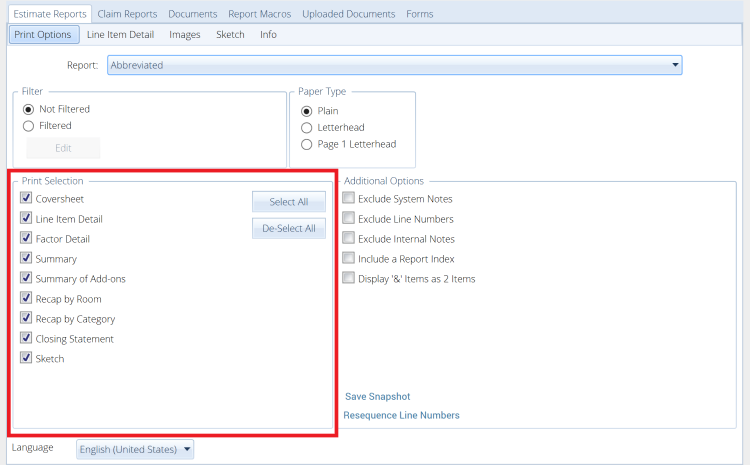
You can choose what elements to include in each report by selecting items in the Print Selection section. Options include coversheets, statements, details, comparisons and changes, summaries, recaps, breakdowns, and sketches.
Coversheets
Coversheets show basic details about the project, including the type of estimate, important dates, price list being used, estimator and company information, and more.
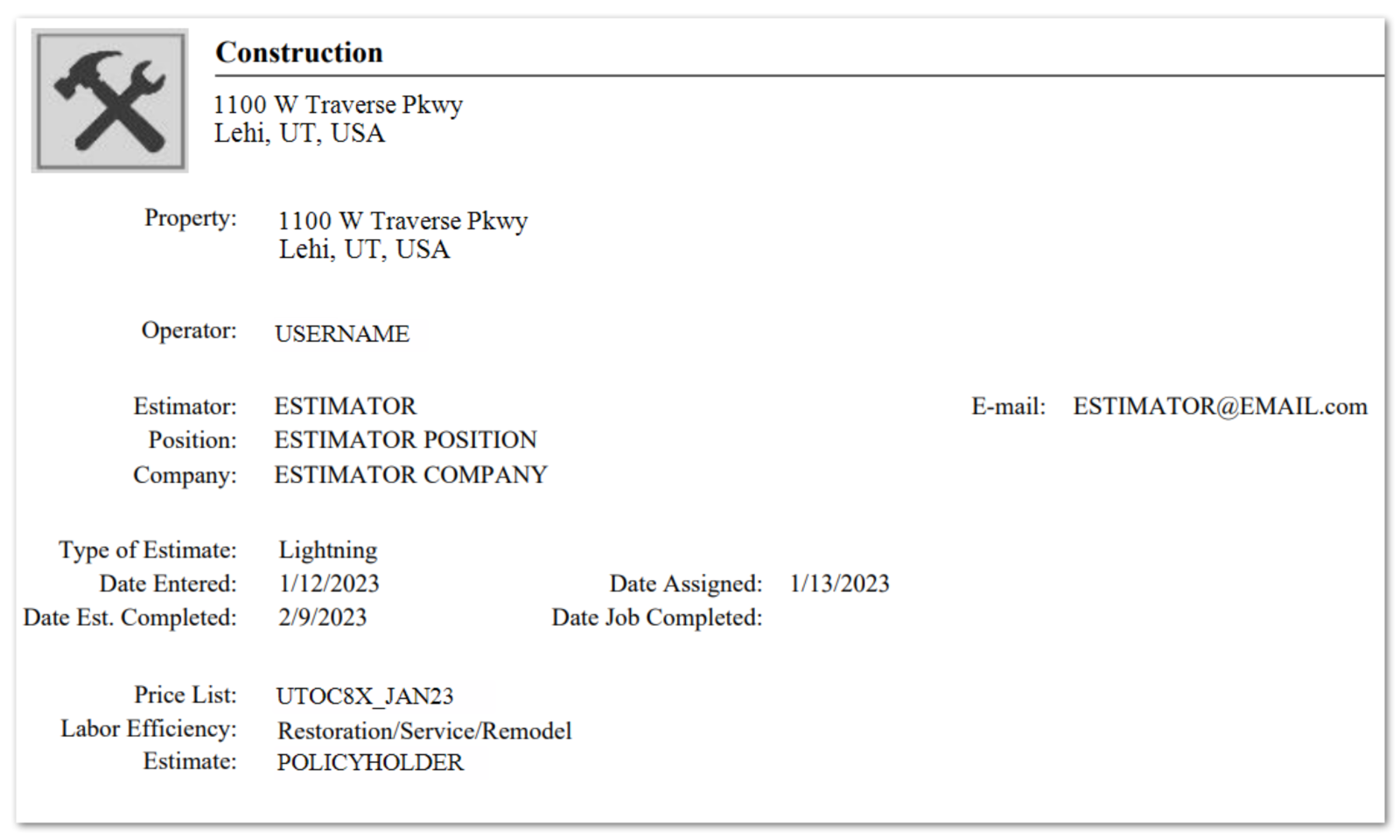
Statements
Reports use opening and closing statements to convey messages to customers. If selected, they are placed toward the beginning and end of reports. You can create opening and closing statements in Xactimate Admin. Read this article to learn more.
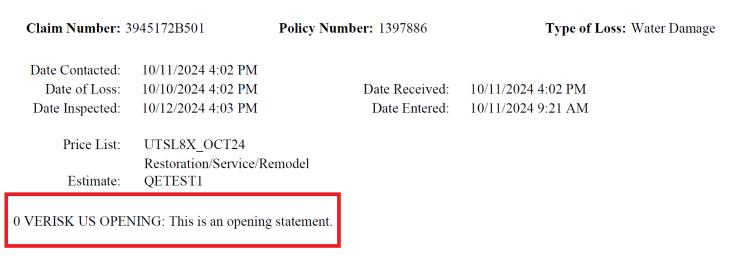
Details
You can include sections with specific details about parts of the estimate, like Line Item Details. Details include variable information, cost totals, coverages, and more detailed information.
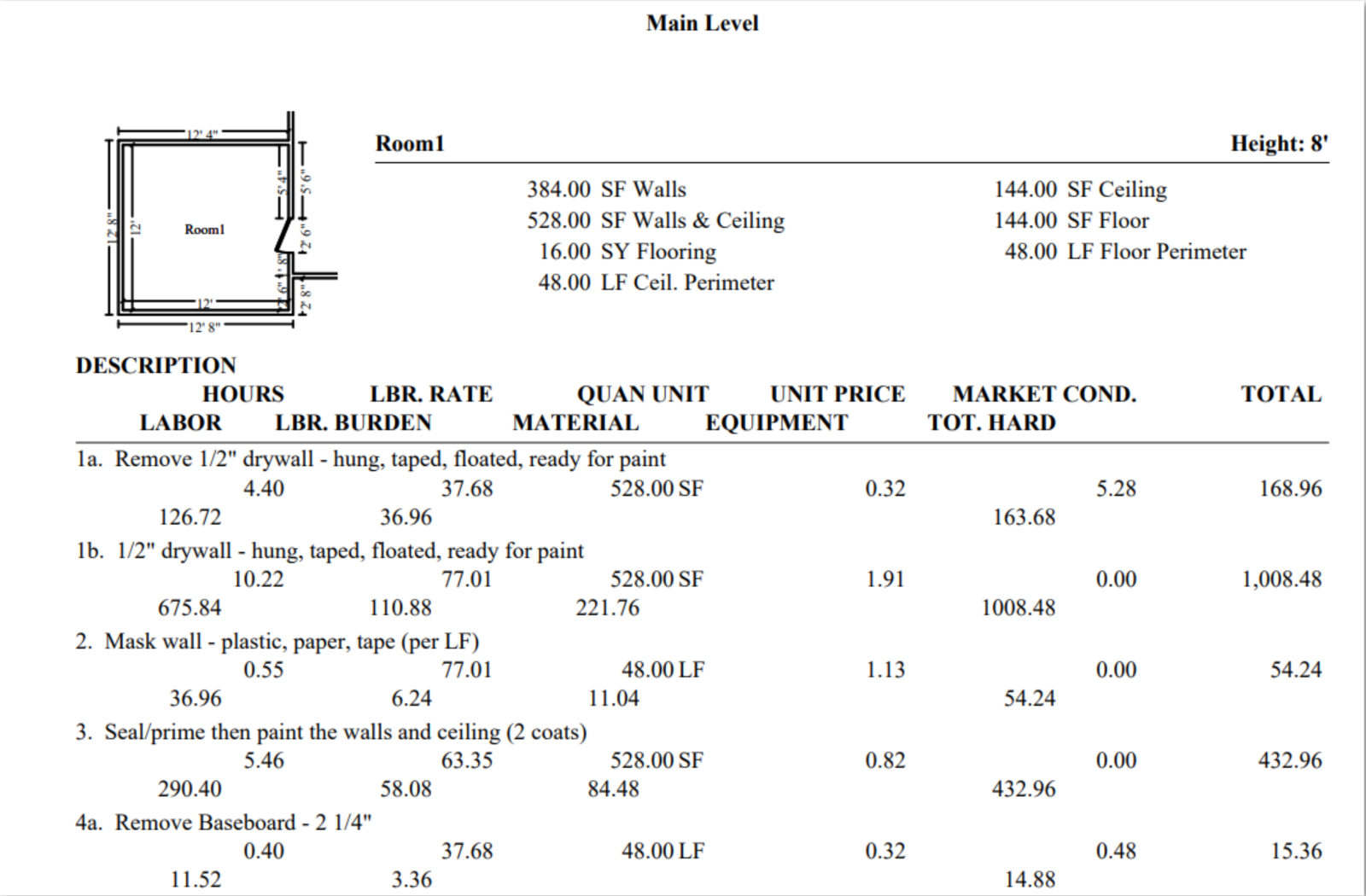
Comparisons and changes
Report options that include comparisons and changes highlight differences between saved versions of the estimate. Anything that changed between the current version of the estimate and versions of the estimate that have been saved and closed before is contrasted in these sections.
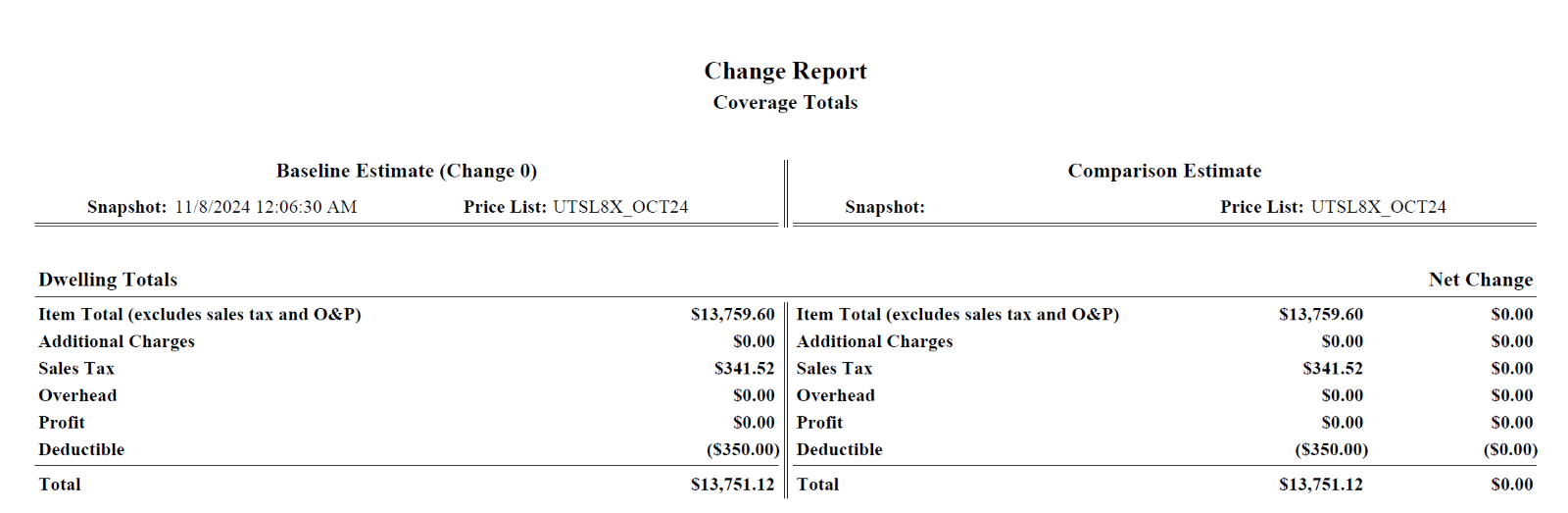
Summaries
Summaries provide top-level data about certain information in the estimate. Various types of summaries are available, including:
- General summary
- Summary of add-ons
- Age summary
- Category summary
- Phase summary
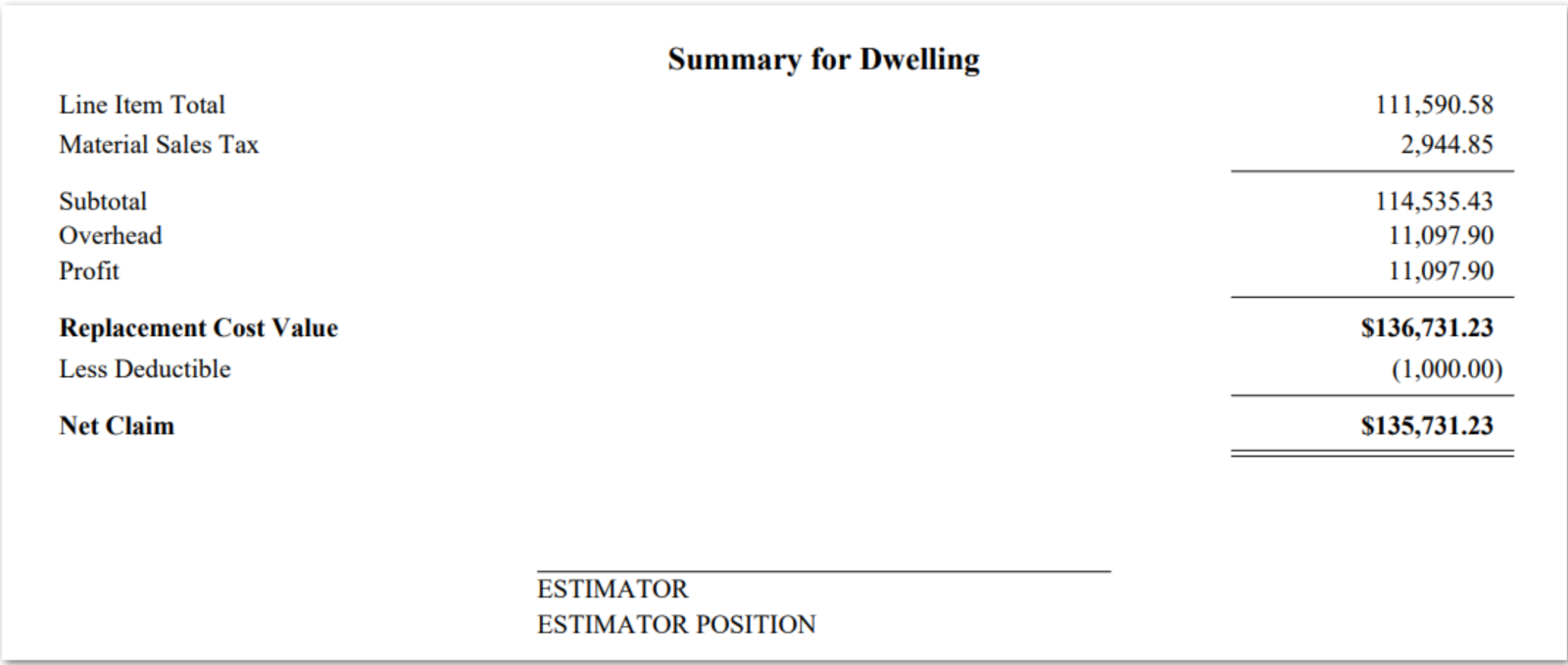
Recaps
Recaps show the costs of line items in rooms (if Recap by room is selected) or categories (if Recap by category is selected) and their percentage of the entire estimate total. They do not include information about sales tax or overhead and profit.
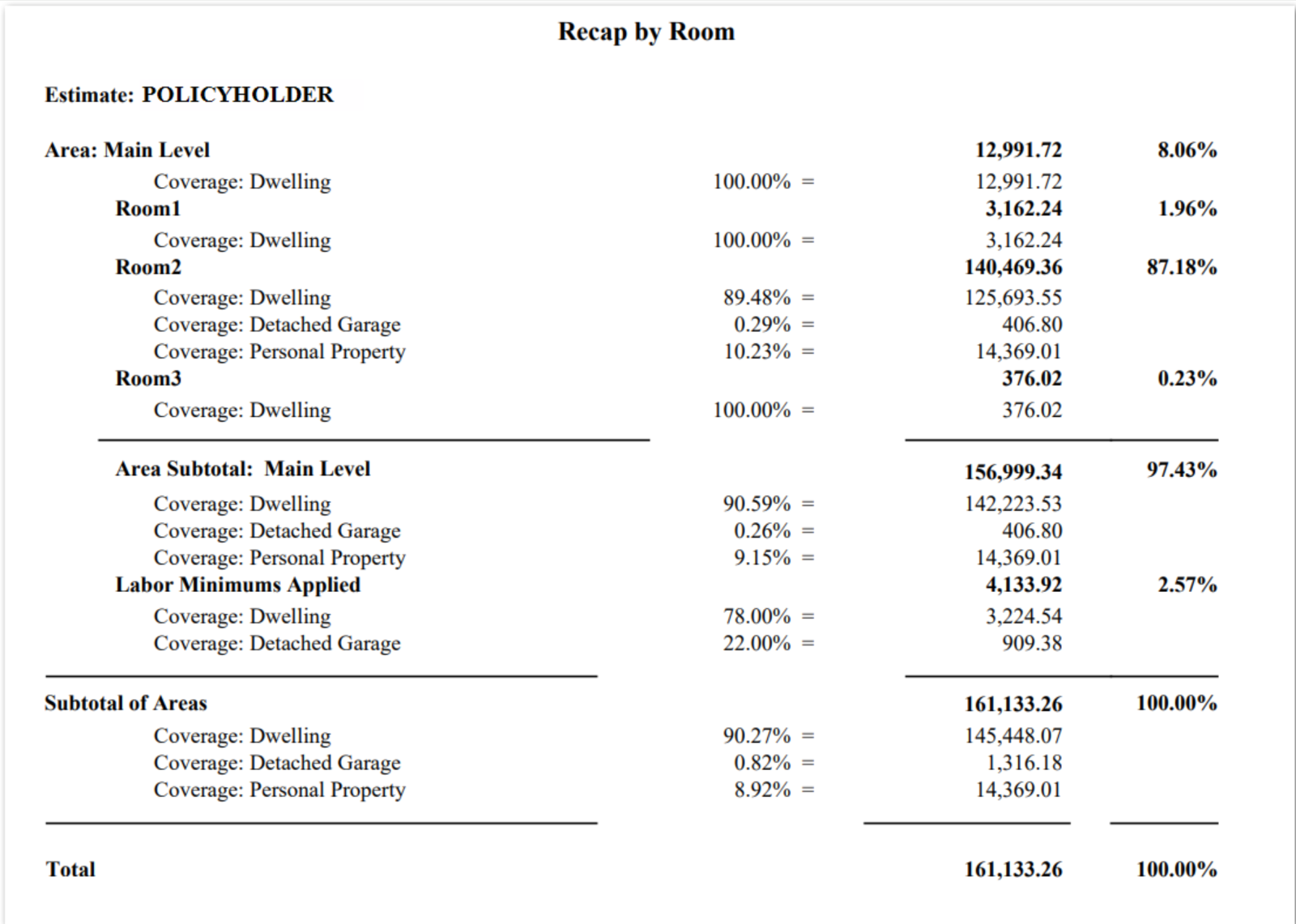
Breakdowns
Breakdowns record information about line items, including the amount, overhead and profit, material sales tax, manufactured home tax, and storage rental tax.
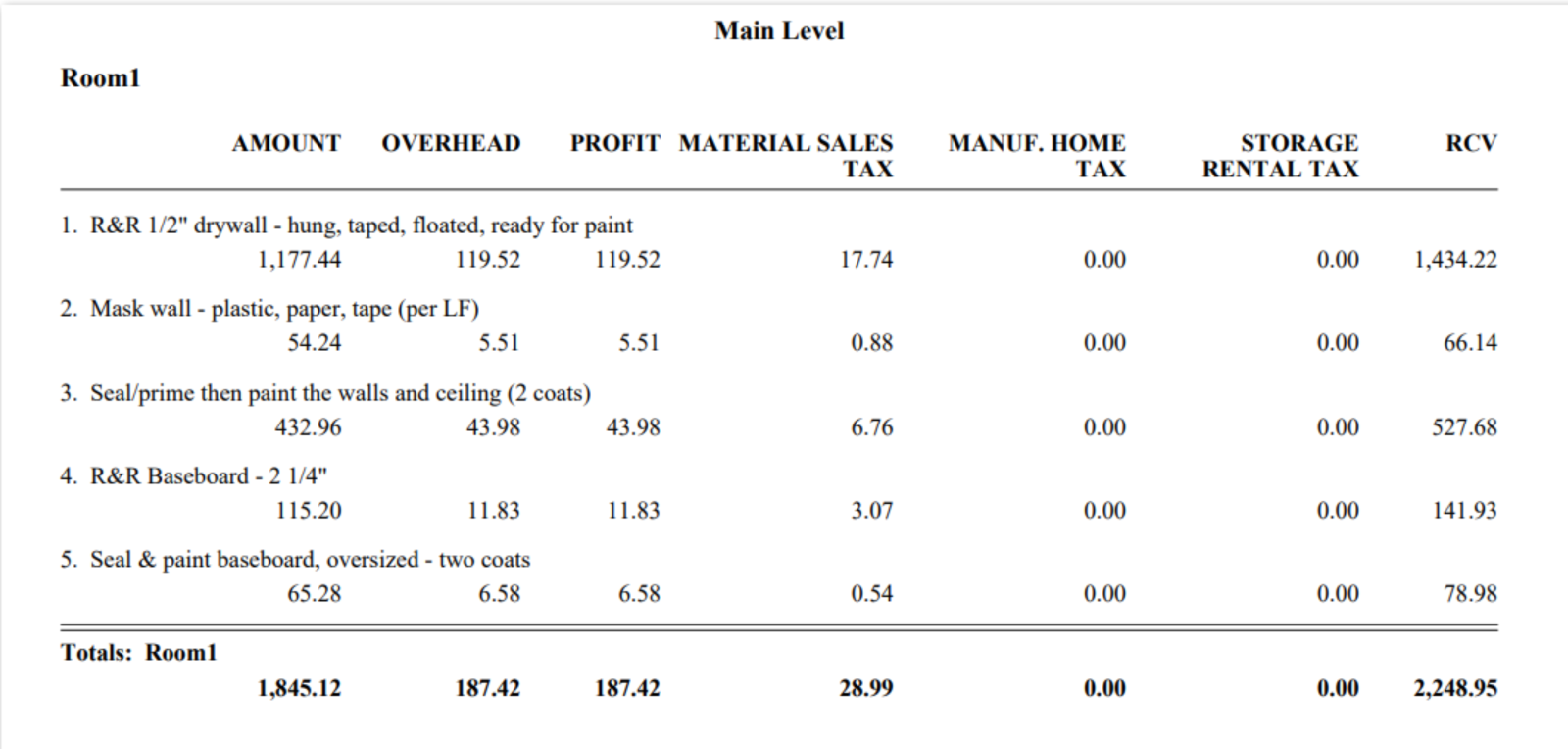
Audits
Audits show a detailed history of what users have done inside of the estimate itself. The Ownership audit provides information about who has signed in to the estimate, the time they sign in and sign out, the number of items in the estimate when the user logs in and when the user logs out, and the estimate total when the user logs in and the user logs out.
The Estimate audit trail shows information about the estimator, the dates and times of all updates, the beginning and ending prices of the estimate and the percentage of any changes made, and notes about edits in the estimate.
Sketches
Most reports attach Sketches associated with the estimate at the end of the report.