Enabling deck framing
Making deck framing visible allows users to see the railings on decks in either normal or high-detail view.
To add the deck framing option in Sketch
- Right-click the white space of the sketch and select View Properties.
- In the window that opens, select the checkbox for Framing and the checkbox for Deck Framing.
- Select the OK button at the bottom.
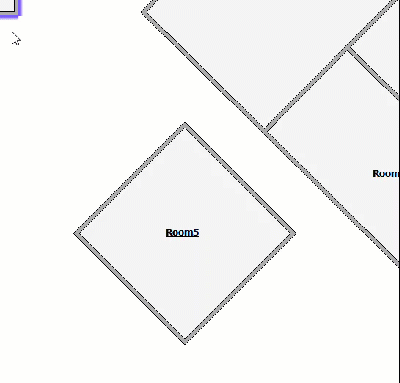
To toggle the view from within the Sketch space
- Select the View drop-down menu in the bottom right of the screen.
- Select Deck Framing (or deselect it to turn it off).
- Return to the sketch.
