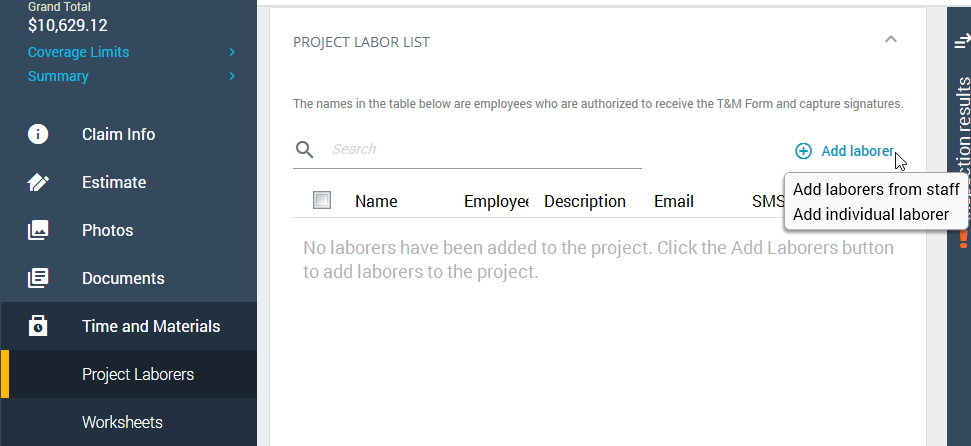Assigning Time & Materials worksheets
To assign a worksheet, complete the following:
- Create the project in XactAnalysis or Xactimate as usual.
- From within the project, navigate to Documents > T&M Worksheets.
- Select ASSIGN in the top-right corner.
- Fill out the information for the person to whom you are assigning the worksheet (the assignee does not need an Xactimate license).
- Enter the name.
- Select the appropriate worksheets.
- Select the delivery method.
- Select ASSIGN.
Note: Before the assignee can enter information for the T&M Labor worksheet under Project Labor, you must first add the project’s laborers in the Xactimate project via Time and Materials > Project Laborers > Add laborer. You can add them either individually (Add individual laborer) or from the staff list created for the instance in Xactimate admin (Add laborers from staff). If you do not first add laborers, the assignee must manually add names and IDs under New Labor.