Areas of Interest in Sketch AR
After you record the walls and wall height, tap the list icon (![]() ) to show the list of capture options.
) to show the list of capture options.
Select the Ref. Areas option and scroll to the area type you are recording: Line, Rectangle, Polygon, or Block.
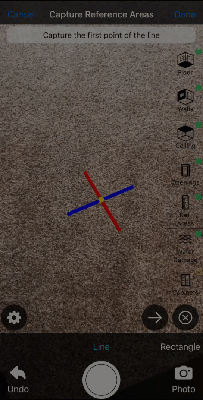
Capture the appropriate area type through the following methods:
- Line: Use the capture button for each end of the line.
- Rectangle: Use the capture button for two opposite diagonal corners; Sketch automatically fills in the rest of the rectangle.
- Polygon: Use the capture button to select the points of the area outline. Close the outline by capturing the original point again.
- Block: Use the capture button to select the points of the area outline. Close the outline by capturing the original point again, and the other dimension appears, allowing you to set the height.
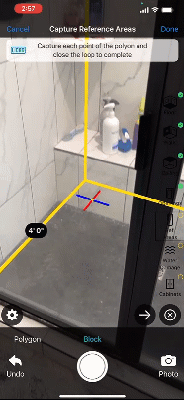
When you are done capturing reference areas, either proceed to the next capture step or, if you are done in this room, tap Done, name the room, and save it. All areas of interest, regardless of type, appear in the final sketch with a green dashed line.
