Download the Excel inventory template in XactContents
You or the insured can use the XactContents Excel spreadsheet template to record all lost or damaged contents items associated with the claim. This information can then be imported into an estimate.
Access the import template
- Open an estimate in Xactimate desktop.
- Navigate to Estimate.
- Select XactContents.
- Select the Import icon
to open a dialog about the Excel spreadsheet.
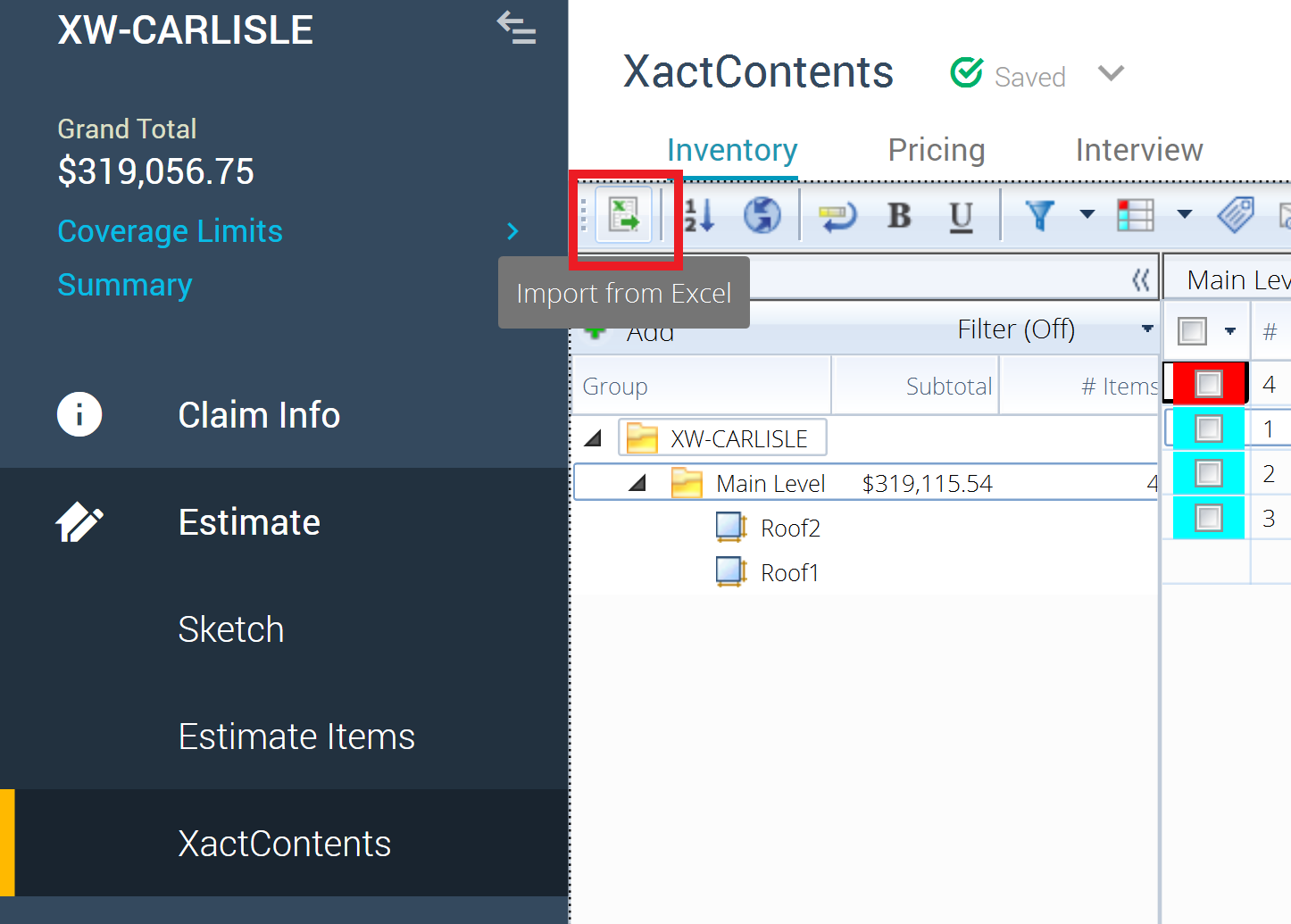
- Select the Download Template option in the dialog.
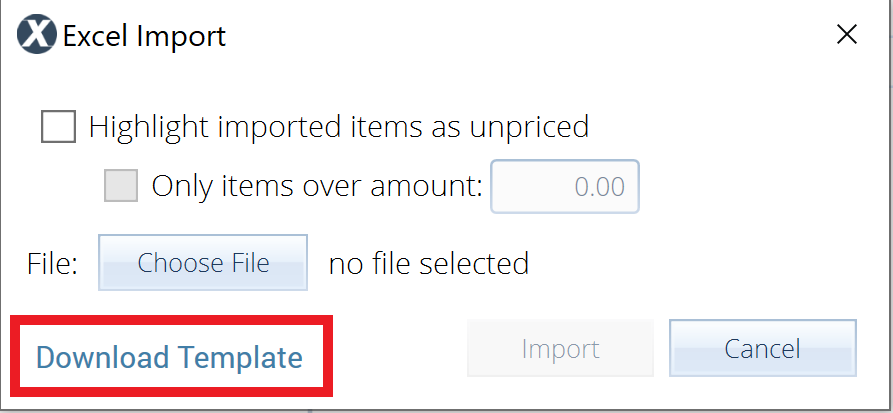
- In the new dialog that opens, choose where to save the template on your device and select Save.
Upload the Excel inventory
- To upload the completed Excel worksheet, follow steps one through four found under the Access the import template section above.
- Select Choose File.
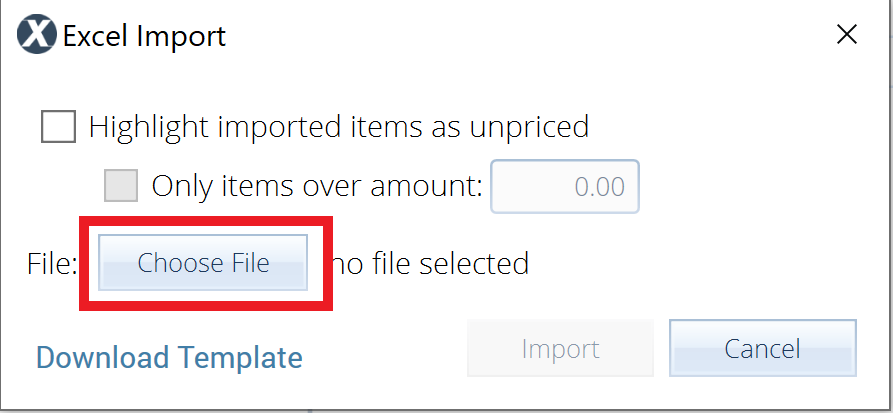
- Choose the file you want to upload and select Open.
- Select Import.