Add a text annotation in X1
- Within Sketch, open the Annotation tab.
- Select the Text tool.
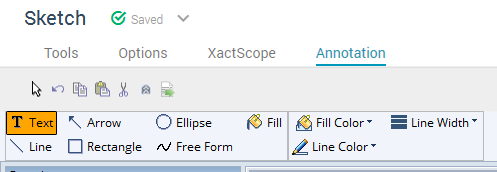
- Click the Sketch workspace where you want to add your text.
- In the Edit annotation dialog box that appears, make your font and style selections.
- Type your text, and select OK.