Profile feature: Hide additional coverage
If this profile feature is enabled, users don’t see additional coverage options when they select Add Coverage after navigating to the Coverages card in Claim Info > Coverages & Losses.
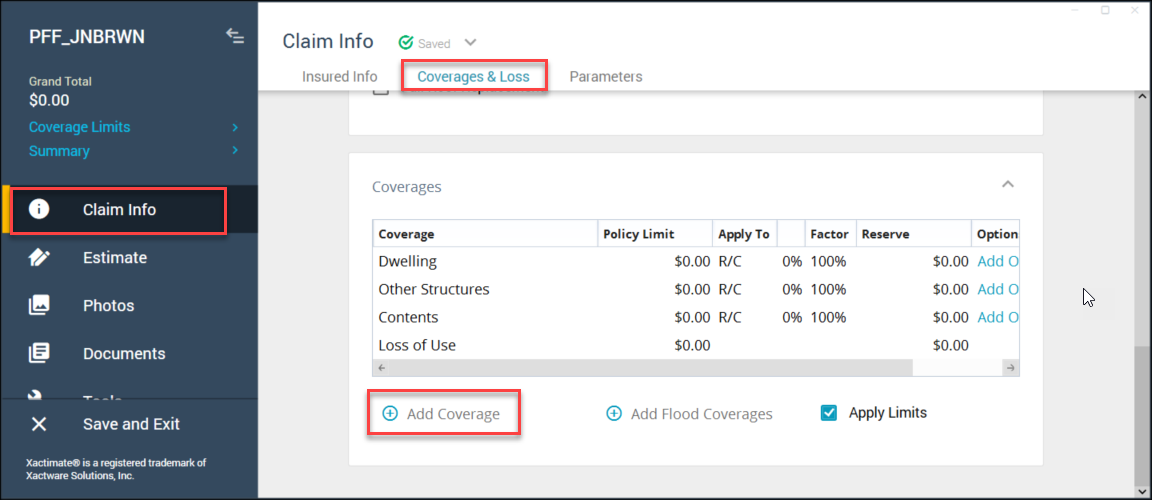
After clicking Add Coverage, the only coverages in the drop-down menu are those that are already listed in the Coverages card.
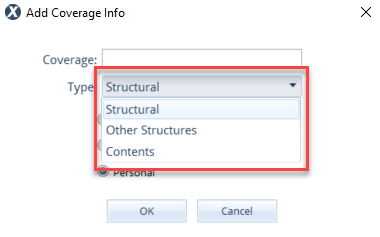
If this feature is not enabled, users see additional options to add to the list on the Coverages card.
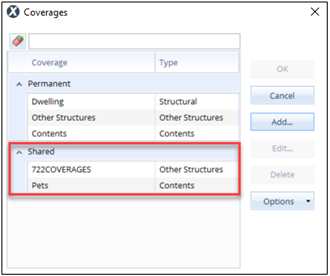
If you'd like to enable this feature, follow the instructions in this article.
