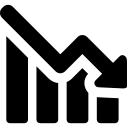Import inventory with Excel templates
You or the insured can use the XactContents Excel spreadsheet template to record all lost or damaged contents items associated with the claim. This information can then be imported into an estimate.…
 Updated
by
Jill Bowers
Updated
by
Jill Bowers