Resequence line items
To resequence the line items in your estimate, navigate in the project main menu to Documents > Reports. Open the Estimate Reports tab and select Resequence Line Numbers.
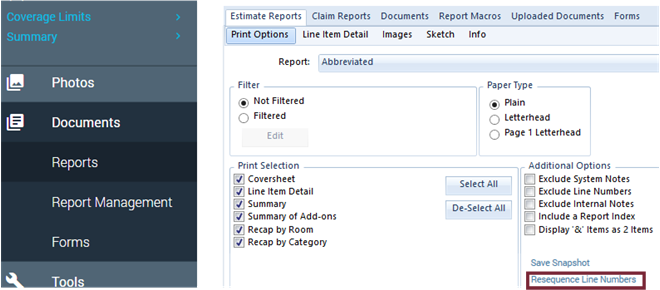
This orders all the line items according to which folder/room they are in and their order within those folders/rooms:
