How do I preview projects in Xactimate online?
- Select the project you want to preview from the project list.
- Select the Preview icon
to open the preview side drawer.
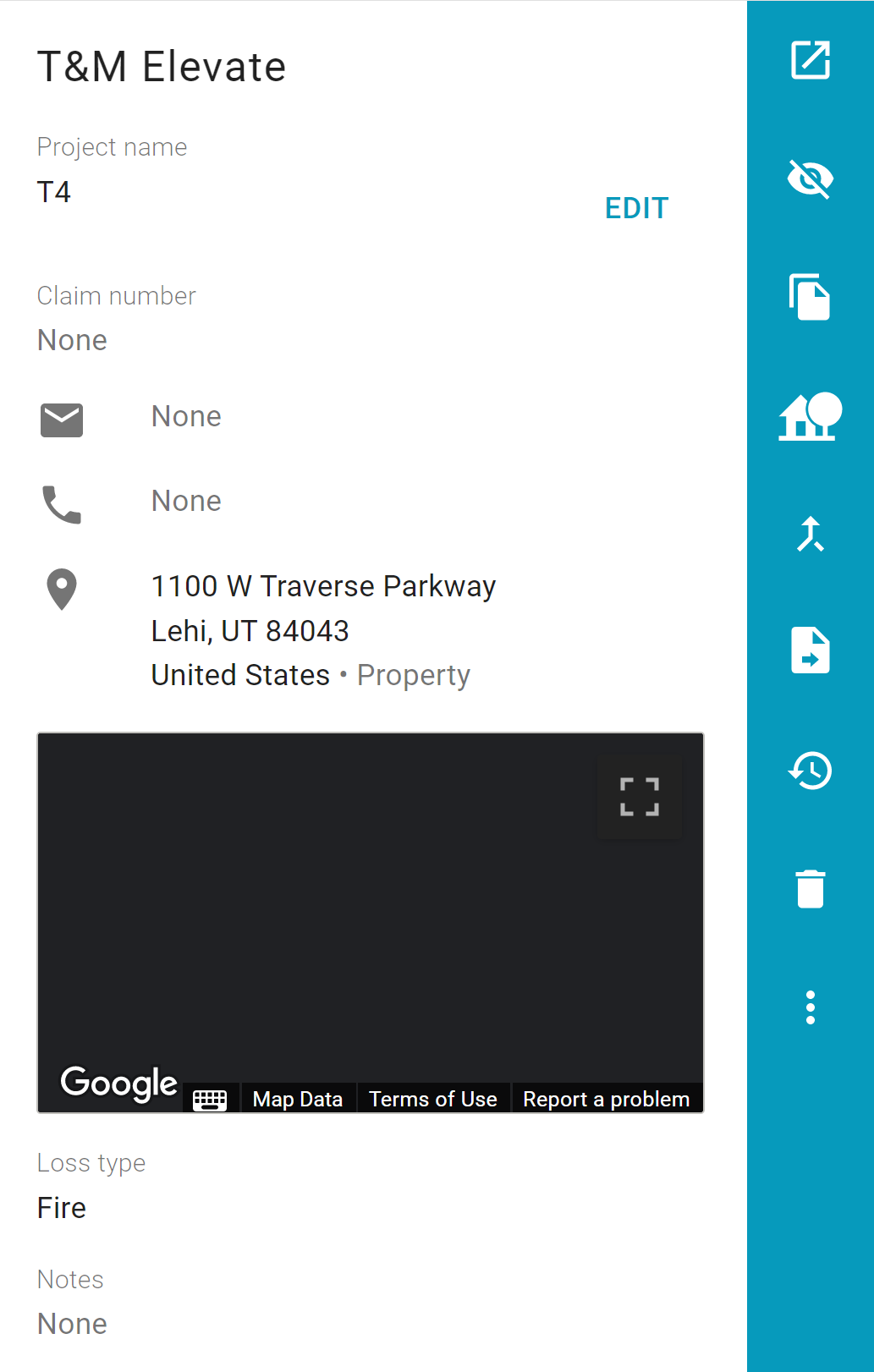
You can see the following information about your project:
- Project name
- Claim number
- Contact information
- Loss type
- Notes
To edit the project, follow these steps.
- Select the Edit button.
- Edit your project name, if needed.
- Add notes, if desired.
- Select Save to keep your changes.
- Select the Preview icon to close the preview drawer.