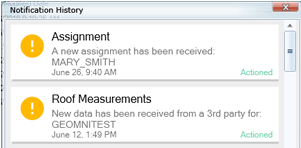What's new in XactContents
If an Xactimate release includes any major changes that affect your product experience, we highlight them here to provide you with updates. To view greater details on these changes (when necessary), select the article links included with each update.
For a complete list of changes, please see the release notes on the eService Center.
Dec 2024
XactContents macros
For a full list of downloadable macros in XactContents, see the XactContents macros article in the eService Center.
Dec 2022
XactContents search added to Xactimate online
XactContents search is now available in the new Xactimate online in User Preferences under the General tab. Users can refine their search by designating a country, marking one or more preferred languages, and entering other information.
Users are now informated via Notifications when inventories are sent to their XactNet address. THe notifications are actionable, so users can add inventories or existing or new projects.
Users can now save multiple search tilers in the new Xactimate online. Saved filter are also searchable so they can be easily used more than once.
Feb 2021
A new way to manage projects.
The Projects page displays a list of estimates associated with your instance. By default, these projects are organized in alphabetical order by name. If you'd prefer, you can arrange your projects by claim number, profile, owner, estimate total, or modified date. Simply click the corresponding column headers on the table to arrange your list.
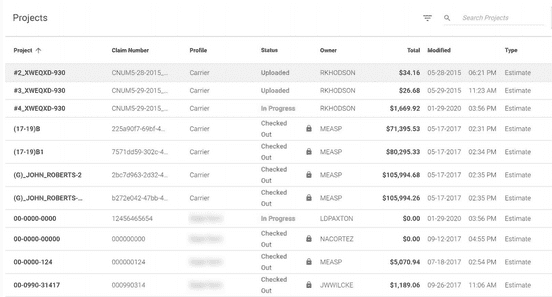
Updated look and feel, same functionality.
Once you've opened a project in the new XactContents online, you can get to work using the same XactContents functionality you're used to, like using building a contents estimate inventory, uploading photos and creating reports.
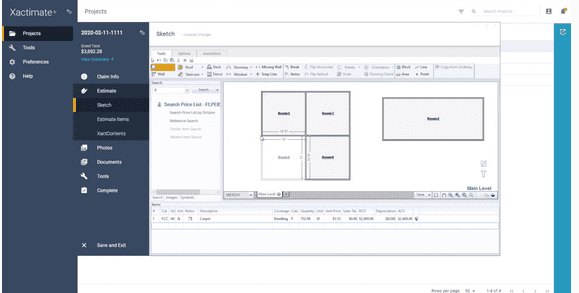
No migration necessary
Then new version of XactContents online uses the same instances we use today, so there's no need to migrate data, users, or projects.
The new Xactimate online Estimate Writer
As part of the new XactContents online, we’ve created the Xactimate online Estimate Writer for Windows powered by Xactimate desktop code. The Xactimate online Estimate Writer is simple. You only need to install it once, and it’s self-updating, so you won’t need to worry about downloading new releases or program updates.
July 2019
Benchmark alerts
You can now receive Benchmark weather notifications for major weather events in your area if you are a Benchmark customer and have your alerts set.
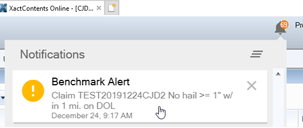
May 2019
Original item descriptions
There is now an option to display original item descriptions as a separate line in XactContents desktop.
March 2019
Search Bar Accessibility
The search bar in XactContents now remains visible while scrolling through search results of XactContents items, increasing convenience and speed.
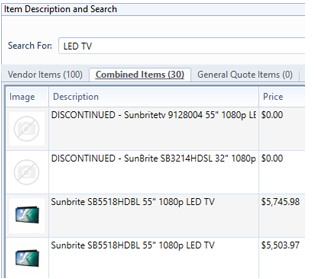
January 2019
XactContents Assistant
XactContents features millions of vendor-specific items, making it the best contents database in the industry. But we know it's often necessary to attach vendor website links to verify pricing on items found in XactContents, and trying to copy and paste these links manually is a time-consuming and error-prone process. Enter XactContents Assistant.
XactContents Assistant is a browser plugin that lets you compare items from vendor sites like Amazon, Walmart, Home Depot, and Best Buy. Once you’ve found the item you want to bring into XactContents, all you need to do is click the “verify price” button. All of the necessary product information on the page will be swept up and imported into XactContents.
June 2018
Original Vendor field
You now have the option of adding a line item field called "Original Vendor". You can add the original vendor information manually or during the Excel import process. The field is hidden by default but can be shown by right-clicking column headers and selecting Original Vendor.
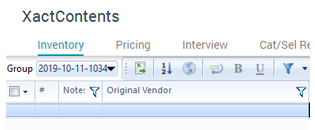
August 2017
Notifications
You can now receive notifications in Xactimate, which can inform you of new tasks, provide additional information about assignments, notify you of updates from Xactware, and more.