Create a FEMA flood project
Xactimate’s flood-loss estimating workflow can save you significant time when preparing flood-loss claims for the United States’ National Flood Insurance Program. (NFIP) While the workflow is similar to that of a traditional Xactimate estimate, the settings are altered to accommodate NFIP requirements.
Contact your sales representative to add the flood-loss estimating workflow.
Create the project
- From the project dashboard, select New Project.
- Change the project type to FEMA Flood (in the top left corner of the window that appears).
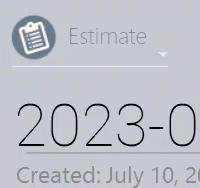
- If desired, enter a project name.
- Select the appropriate profile if not already selected.
- Select OK.
Enter flood coverages
With flood policy coverage, limits are set and a deductible is applied according to NFIP policy.
Coverage is entered normally.
Detached garage limits and loss avoidance coverage limits are set automatically.