Loading macros in Xactimate online
A macro is a saved list of line items you can add to a structure. Using macros is a more efficient way to replicate repetitive tasks.
Load macros
In Sketch
- On the Sketch tab, select Options.
- Select a structure on the Sketch workspace.
- Select Macros in the Sketch ribbon to open the macros dialog box.
- Select a macro and select Add.
- The Macros information window appears. Select Macro options and fill out line item information as needed.
- Select OK.
In Estimate items - method one
- On the Estimate items tab, select Items.
- Select Macros.
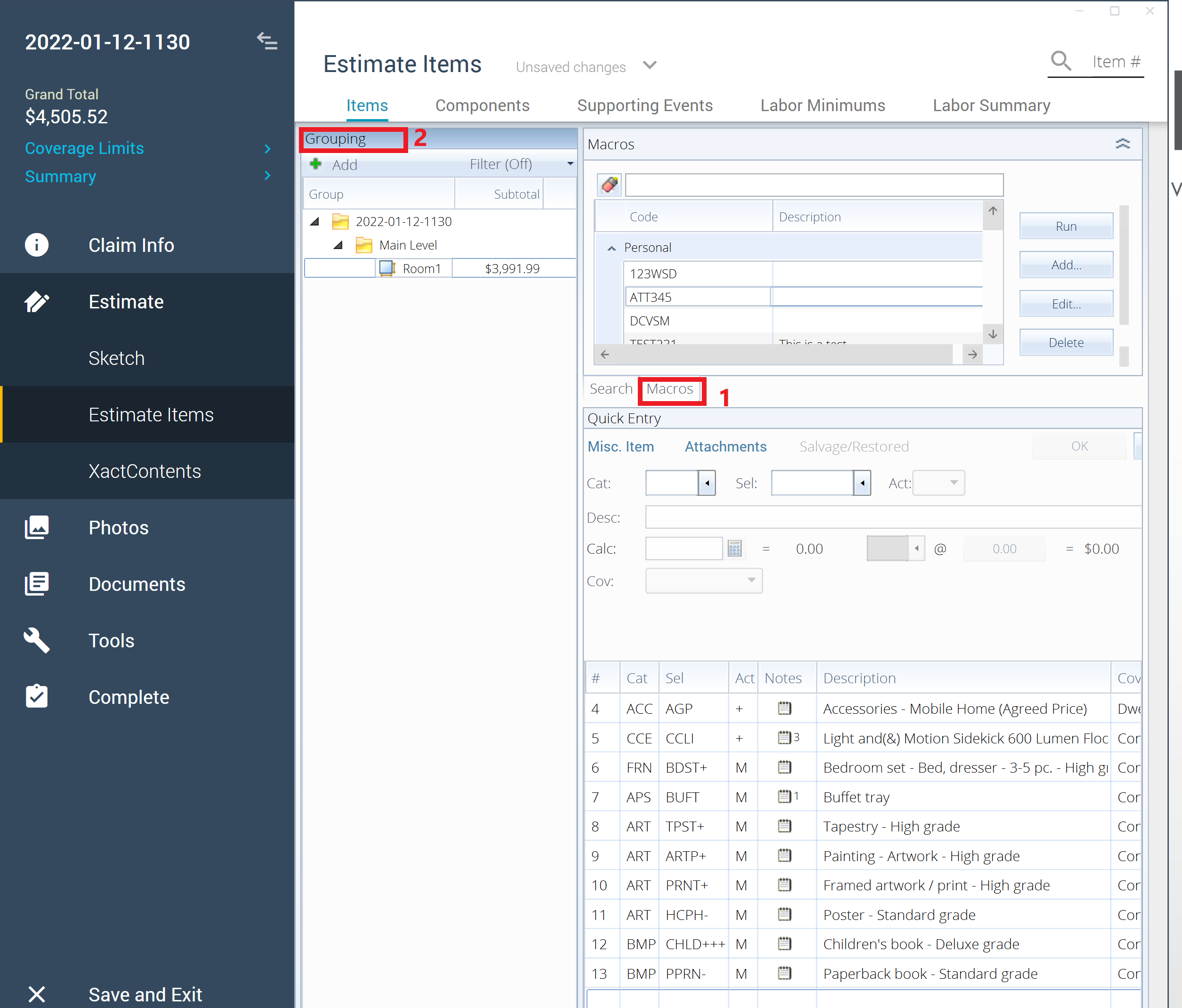
- In the Grouping pane, select a structure or group.
- In the Macros pane, select a macro.
- Select Run. The item is added to the structure or group you selected.
